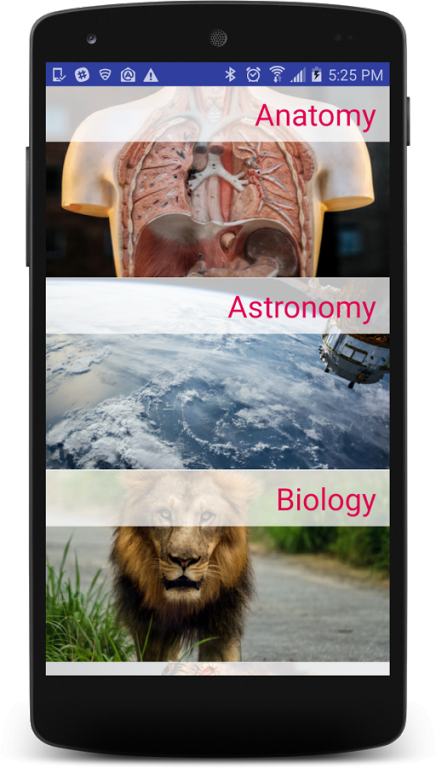VR Education & learning 360 1.5
Free Version
Publisher Description
Learn a lot of stuff inside a virtual reality environment with great 360 videos without leaving home. A selection of videos for your children or adults to dive into amazing teaching experiences of VR with your Google Cardboard device. VR Educational & learning 360 groups these experiences in several thematic categories so that you can choose what you want to learn.
These are the categories of videos you'll find:
- Anatomy
- Astronomy
- Biology
- Dinosaurs
- English
We will be adding more videos frequently. Keep the App installed and you will enjoy new 360 videos.
To enjoy these experiences as if you are part of them, it is recommended to use a virtual reality Google Cardboard-compatible device and headphones...
It is preferable to have installed the YouTube app for more smoothness in loading sequences, although it is not an essential requirement, it is only necessary to have at least one current version of the Chrome browser.
The videos shown in this app have been created by third parties and offered for free by YouTube, who stores them.
Some examples that you'll find in the app:
- Explore The Solar System: 360 Degree Interactive Tour!
- Step inside the Large Hadron Collider
- Learn English in VR - Virtual Reality English Lesson - Restaurant
- 360 Degree - Journey inside the human body
- What Happens Inside Your Body?
- See the Human Skull in 360°
- Blue Whale VR Experience
- The Virtual Plant Cell
... And many more!
About VR Education & learning 360
VR Education & learning 360 is a free app for Android published in the Teaching & Training Tools list of apps, part of Education.
The company that develops VR Education & learning 360 is VR videos, games and apps for kids and adults. The latest version released by its developer is 1.5.
To install VR Education & learning 360 on your Android device, just click the green Continue To App button above to start the installation process. The app is listed on our website since 2016-12-15 and was downloaded 5 times. We have already checked if the download link is safe, however for your own protection we recommend that you scan the downloaded app with your antivirus. Your antivirus may detect the VR Education & learning 360 as malware as malware if the download link to com.video.collection.playlist.vr.education.learn.kids is broken.
How to install VR Education & learning 360 on your Android device:
- Click on the Continue To App button on our website. This will redirect you to Google Play.
- Once the VR Education & learning 360 is shown in the Google Play listing of your Android device, you can start its download and installation. Tap on the Install button located below the search bar and to the right of the app icon.
- A pop-up window with the permissions required by VR Education & learning 360 will be shown. Click on Accept to continue the process.
- VR Education & learning 360 will be downloaded onto your device, displaying a progress. Once the download completes, the installation will start and you'll get a notification after the installation is finished.